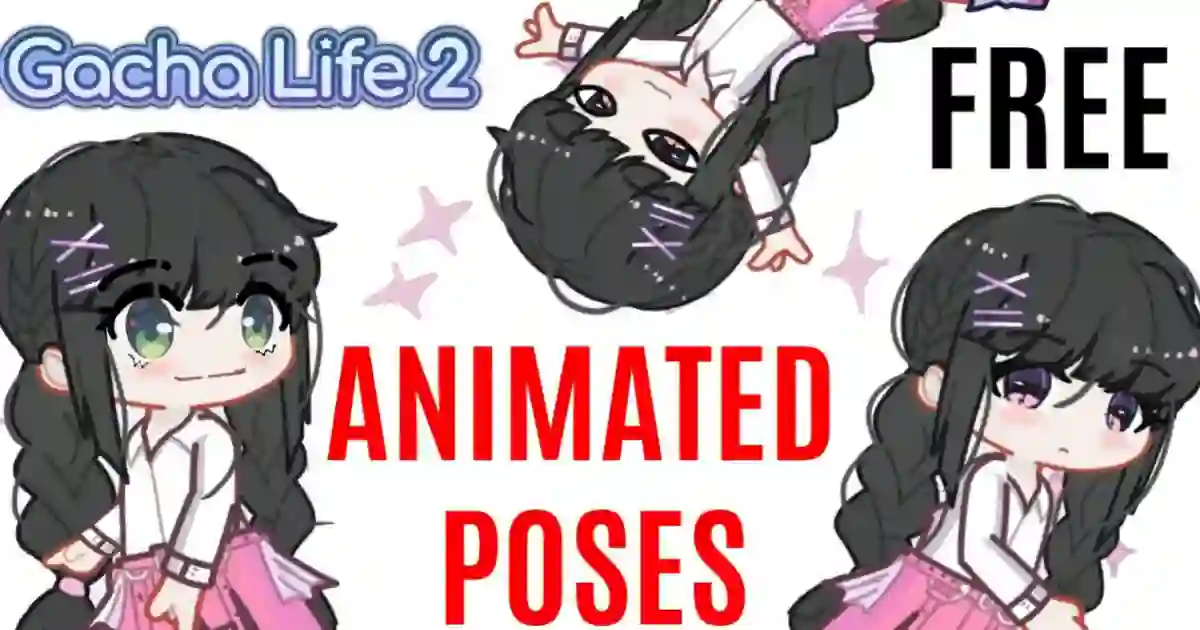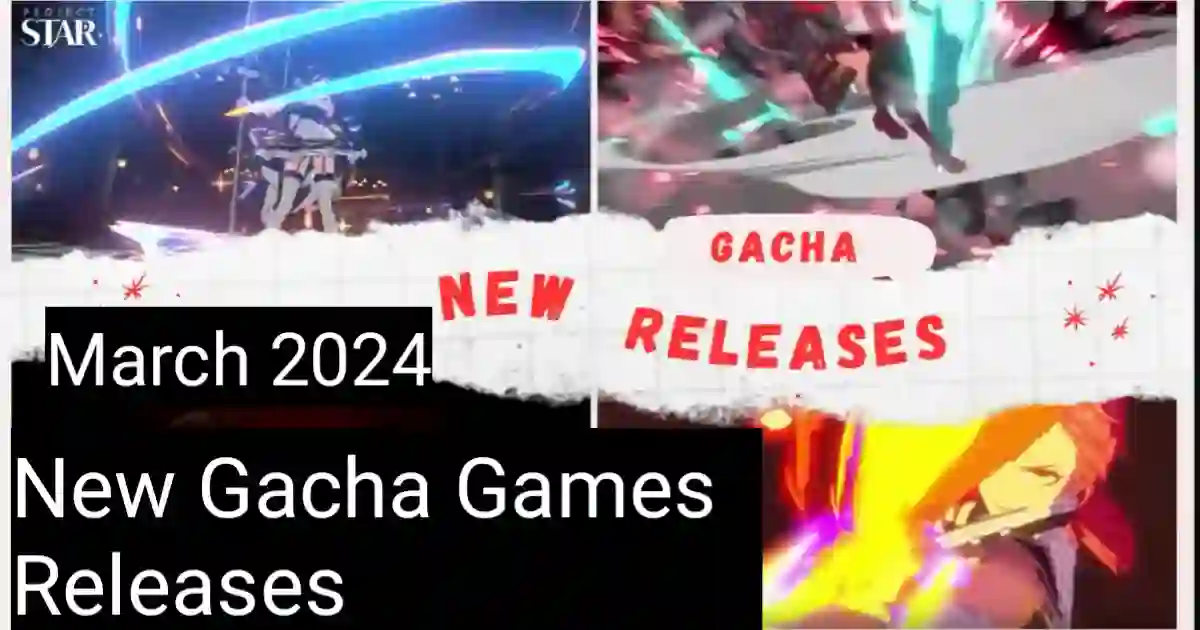If you are trying to find solution for ” How to fix modified values detected in gacha club” or “How to get rid of modified values in gacha club” You landed at the right place.
In this article, I’ll address the issue some Gacha Club users encounter when importing characters due to the use of problematic colors. These problematic colors can cause errors during import, and I’ll guide you through the process of fixing them. Please note that this solution is applicable if you have the offline export code. If you’ve used the online export code, this method won’t work.
To solve ” modified values detected” issue follow the steps.
Step 1: Identify Problematic Colors
Start by identifying the colors in your character that might be causing the issue. Typically, these are dark or muted colors. Pay close attention to the colors used for clothing and specific areas.

Step 2: Screenshot Your Character
Take a screenshot of your character, preferably in a format you can edit. You can use free editors like Paint.net if you’re on a PC.
Step 3: Color Pick and Document
Open the screenshot in your chosen editor and use the color picker tool to identify problematic colors. These are the ones causing import issues. Note down their hexadecimal color codes.
Step 4: Edit the Export Code
Open a document editor like Microsoft Word and paste your character’s export code. Locate the problematic color codes in the code and replace them with a more acceptable color. Make sure to preserve the rest of the code structure.
Step 5: Save the Fixed Code
Save the edited export code with the problematic colors replaced. This will be your “color fixed” version of the character.
Step 6: Use the Color Fixed Version
Whenever you want to import your character, use the color fixed version of the export code. This way, you won’t have to redo the editing process each time. You can always revert to the original colors for normal use and reinstate them when needed.

By following these steps, you should be able to resolve import issues related to problematic colors and modified values in Gacha Club. This method ensures you have a readily usable “color fixed” version of your character for hassle-free imports.
I hope this guide helps you overcome this modified values challenge. If you have any questions or need further assistance, feel free to ask.